Thoughtspot
Step 1: Connect your Metriql to Thoughtspot#
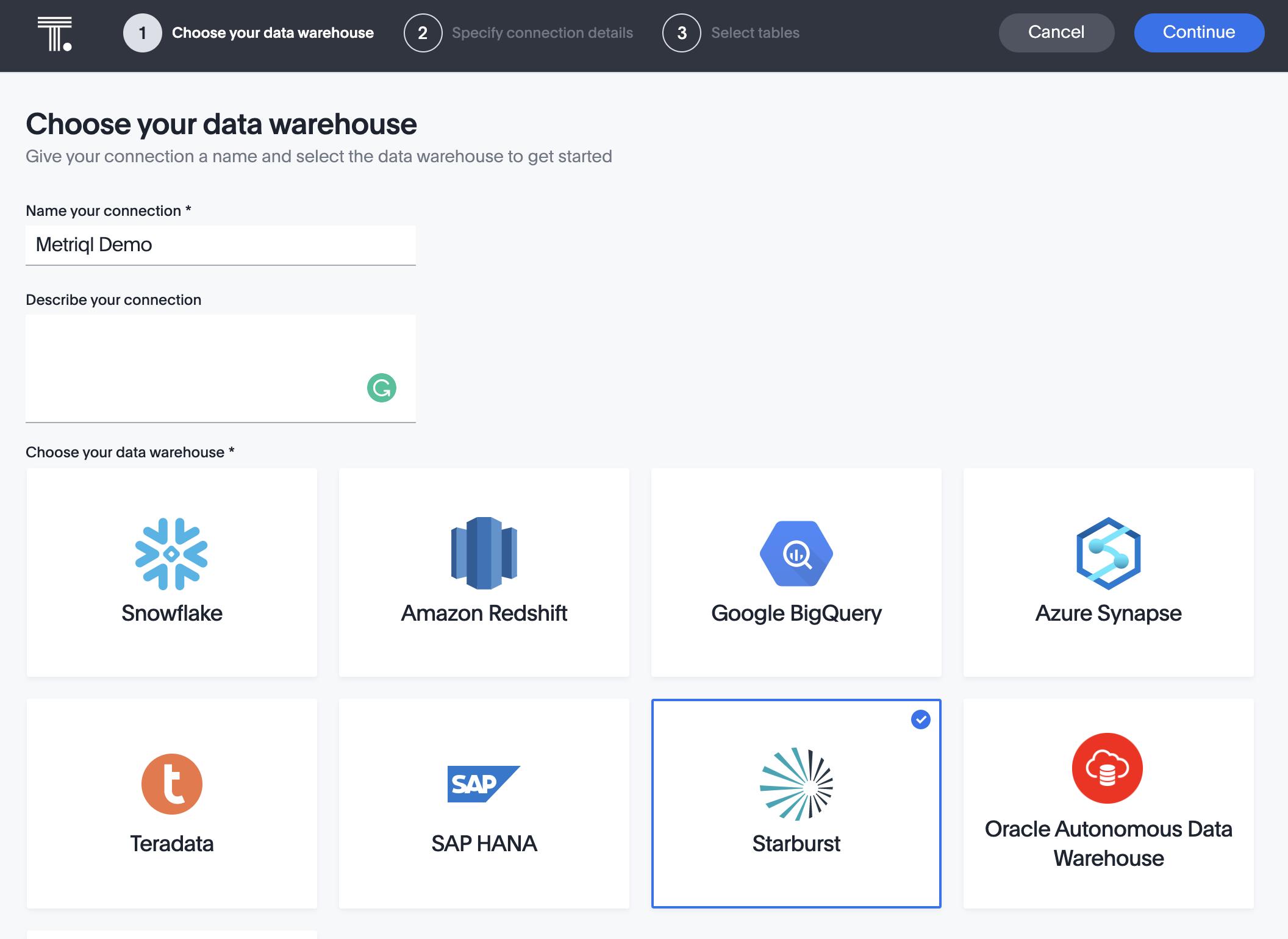
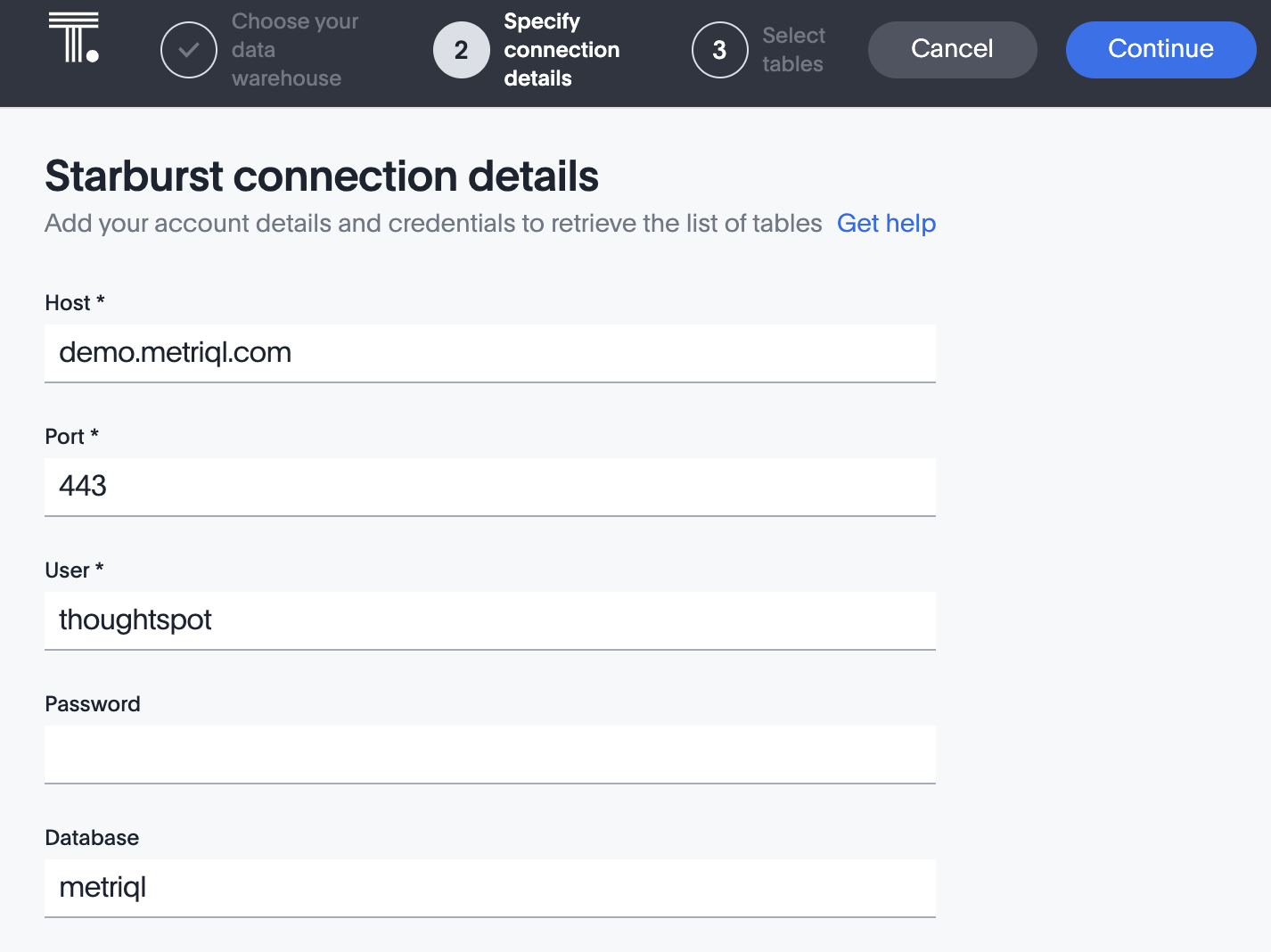
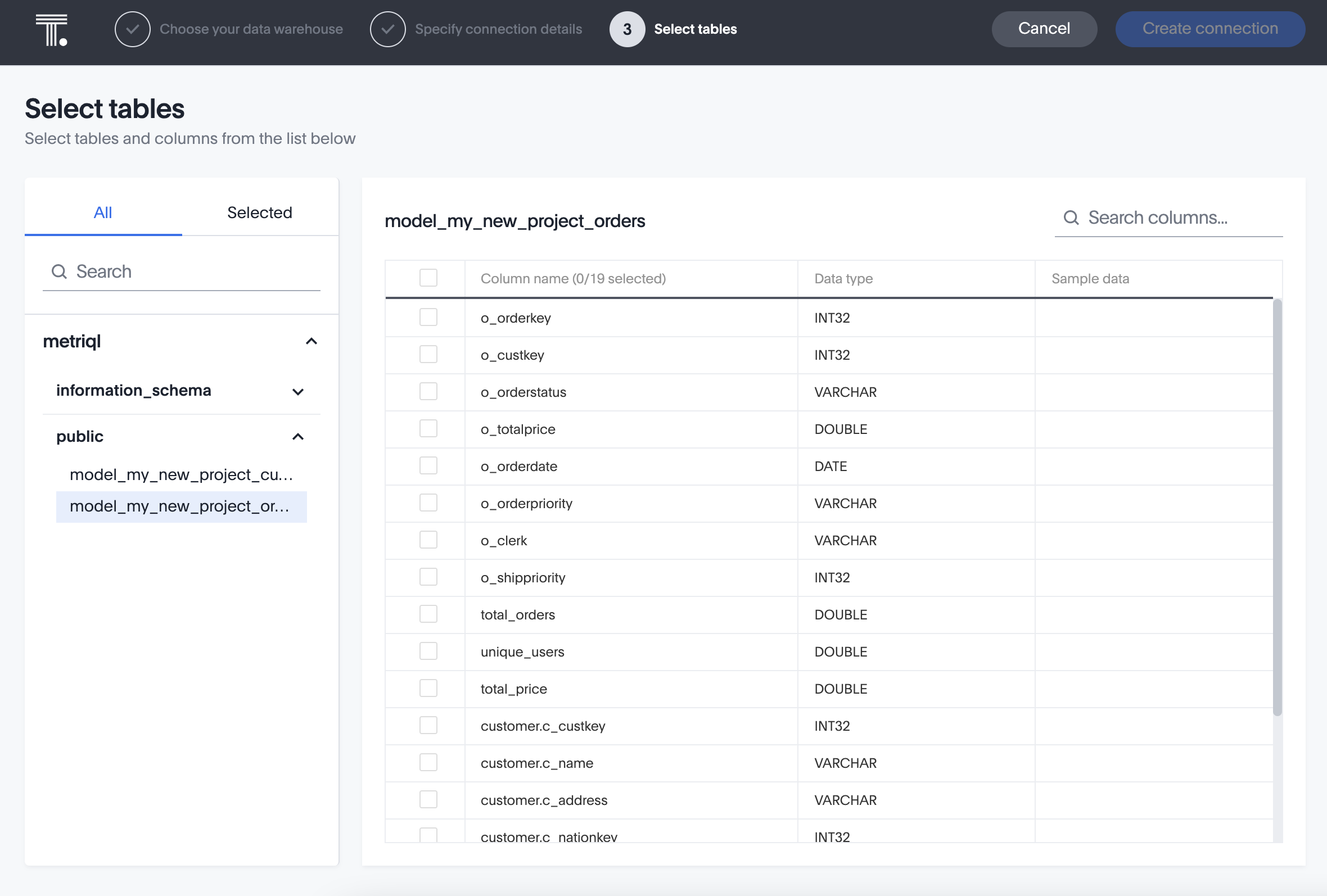
Step 2: Model the data#
Thoughtspot automatically discovers the Metriql datasets and fields (dimensions and measures). You don't need to define the join relations in the data models as Metriql returns the denormalized datasets. For now, you should update the field types (dimensions & measures) and Thoughtspot specific properties (Gop, Currency, etc.) in the UI. However; we're waiting for Thoughtspot to support GIT so that we can generate TML files and syncronize the data models through GIT.
If you would like to collaborate, we have pending issue on Github.
Step 3: Visualize#
Once you model the data, you will be able to query the data in Thoughtspot directly on database tables so you don't need to use worksheets.