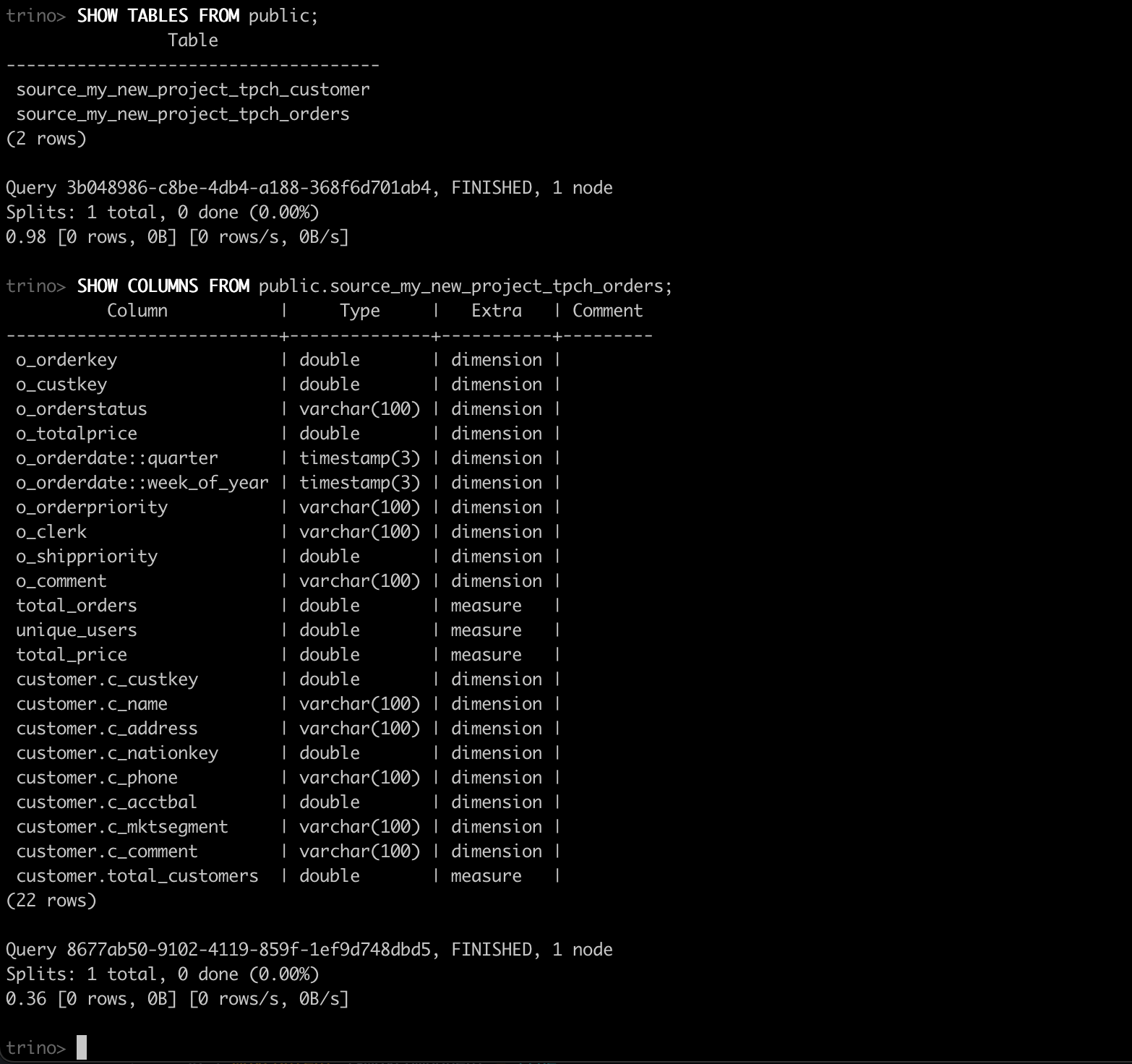CLI
You can run MQL queries directly from your CLI using Trino's command-line application. Please refer to Trino CLI for documentation.
Usage#
- Docker
- Local
Run the following command:
docker run trivadis/trino-cli --host demo.metriql.com --port 443 --user cli-myuser --catalog metriql
Download the latest version of the CLI is here, please click the link
trino-cli-xxx-executable.jarunderCommand line clientsection.Run the following command:
./trino-cli-xxx-executable.jar --host demo.metriql.com --port 443 --user cli-myuser --catalog metriql
- Enter
SHOW TABLES FROM publicand press enter.
Here is how it looks like: